How to sort pivot data in descending order in Google Sheets (Part 1)
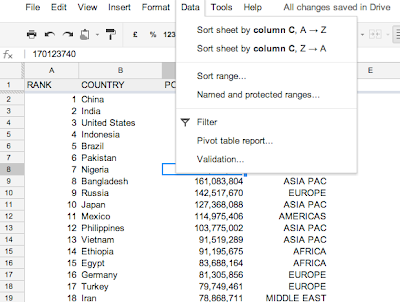
One of the main benefits of working with spreadsheets is the ability to aggregate data, that means to sum up values, count a number of items, etc. Google Sheets has an easy built-in Pivot Table. If you are new to spreadsheets, start there. If you are looking for an even more powerful solution, one that helps you have multiple pivot tables on one sheet OR one that allows you to show in which order you want to sort your numbers (ascending, descending), then the Query() function is what you need. 1. Pivot Tables In the sheet above, the world's population is listed by country and column D holds the country's region. In the example below, we want to aggregate the world's populations by region. Click on Data, then Pivot Table report... In the Report Editor, the field "Region" is added to the Rows and the field "Population" (which holds the population count from each country) is added to the Values section. You can see that numbers are not...